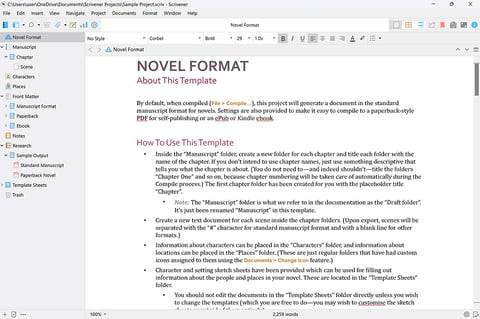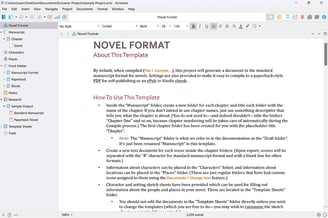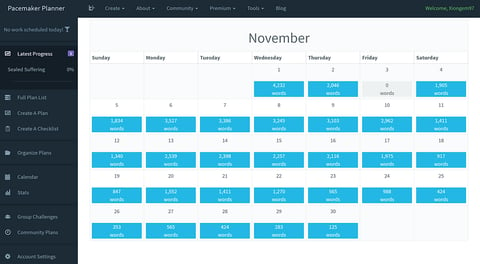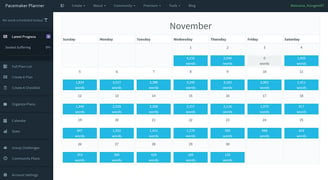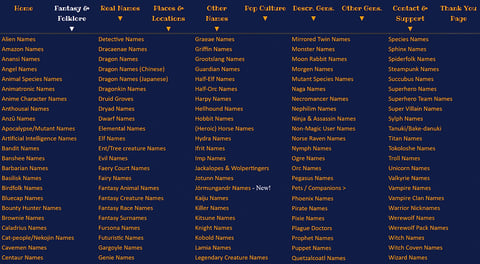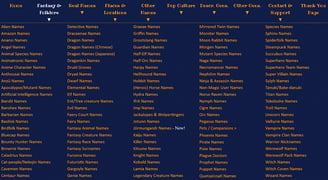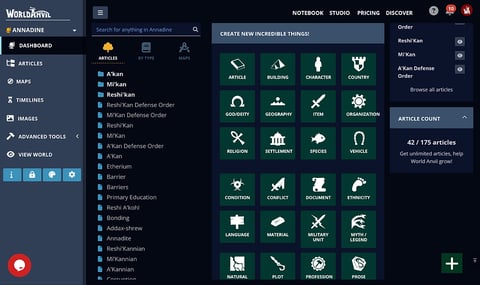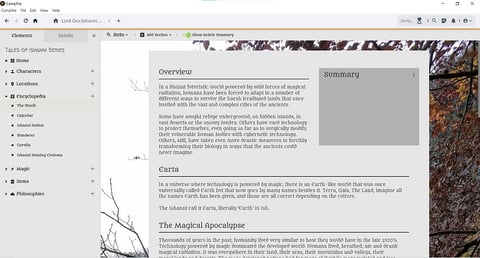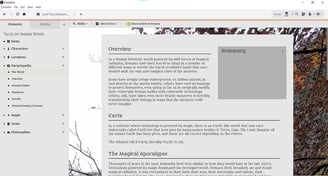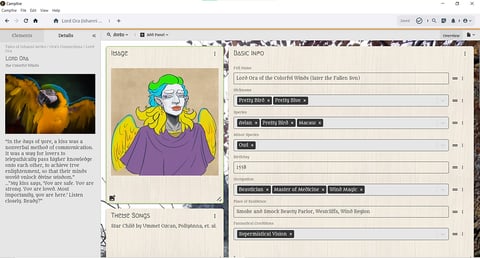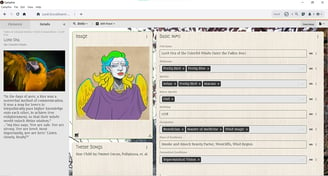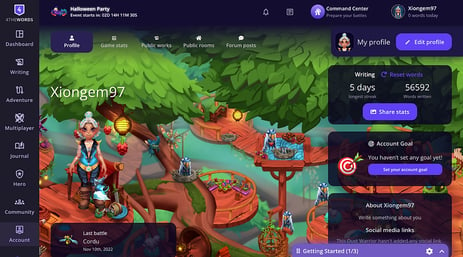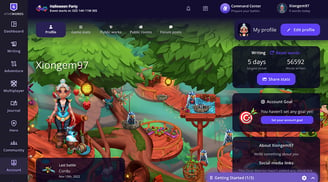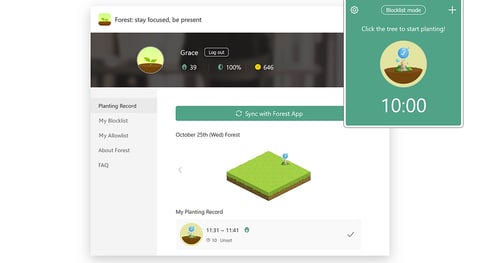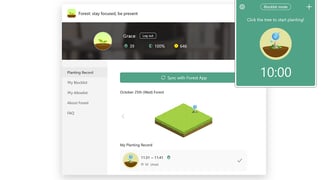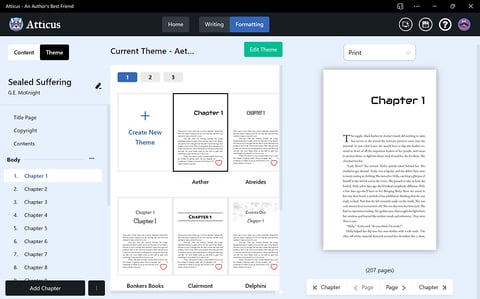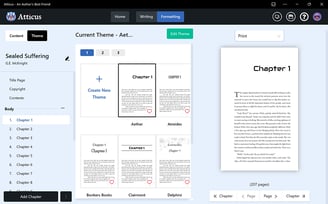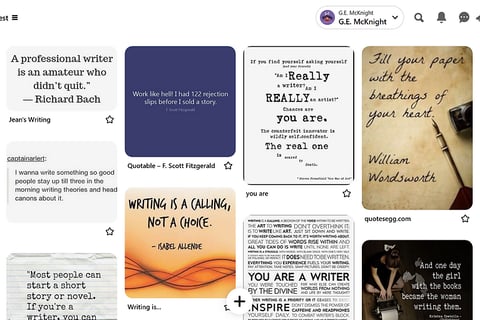10 Must Have NaNoWriMo Resources
WRITING ADVICE
7/27/202410 min read


November looms around the corner and that means NaNoWriMo will soon be upon us. But before NaNo there's Preptober. If you're anything like me, October is filled with hours of scrolling through Pinterest, looking for that new, shiny idea or spark of inspiration that will keep me entertained during the grueling days of November. I'm always keeping my eye out for new tools or resources to make writing a novel even just a tiny bit easier. And here's what I've found so far.
Here are 10 resources for you to use this November to surely get you to your word goal:
Many of the software and websites listed below have different uses so they will overlap with each other in some categories. To keep this post from becoming the size of a small country, I'll be listing them by what I primarily use them for.
General Writing:
Every writer I know has heard of Scrivener. It's considered the OG writing software by the writing community as a whole. And for several years, I didn't like it. And I can probably guess what just flitted through your brain: "But then why is it on the list if you don't even like it?" I didn't like it. Until I learned my way around the absurd amount of customization options. The first time I tried to use Scrivener, I got so overwhelmed by all the options I closed out without ever really using it. Then a writing friend showed me how pretty theirs was and I decided to give it a shot, and I haven't gone back since.
What Scrivener looks like when you first start a new project. From there you can add onto the existing templates, or make or add your own.
Scrivener lets you keep everything you could possibly need for your writing in one application. Character notes or sheets? Scrivener has a template for that. Setting notes? Yep, there's a template for that too. And if the default application doesn't come with a template you like, chances are the Scrivener community has created one and it's floating around in the internet somewhere. All you have to do is find the one you like and install it. With so many customization options, getting started can be a little daunting, but once you get everything just the way you want it, no other writing software will ever measure up.
Microsoft Word or Google Docs
I and many of my writing friends agree that when starting out with your first draft, the bells and whistles of "fancy" writing software can be distracting. Most of us enjoy writing during NaNo with nothing more than a blank page with which to fill. All the extra stuff can just get in the way and make your writing sessions slower in the beginning. The most important point of NaNo is getting words on the page. It doesn't matter if they make any sense if you're sticking completely to the facts of the world you may have built, or if your characters are sticking to the plot (if you have one). The only thing that matters is that words are going from your brain to the page. Make it make sense later, after NaNo. First drafts are for existing; revisions are for succeeding.
~*~
Word Count Tracking:
I've talked before in this post about how much I adore Pacemaker. The free version is a beast, allowing you to totally customize how light or heavy your daily word count will be at the beginning, middle, and end of the month/your writing timeline. As someone who starts out strong but finishes with barely a sputter of gas left in the tank, I tell Pacemaker to make me "bite the bullet" and start NaNo off with larger commitments. It updates every time you update your word count, so you never have to do mental math to figure out how to get back on track. (And come on, we're writers. We all know we don't do math. Or is that just me...?)
My writing schedule for this upcoming NaNo. You might've noticed that I don't follow the traditional 1,667-a-day word count goal. I talk more about why in this post.
Pacemaker offers a paid version with more bells and whistles, but if you're only using it for NaNoWriMo, you probably won't need to buy the monthly subscription. But, if you fall in love with it as much as I have, the paid version will allow you to have more than two projects at a time, as well as heatmap tracking to help you stay motivated to keep your writing streak, and many other perks.
~*~
Worldbuilding:
I think we can all agree that naming things is one of the more frustrating parts of writing. If a name doesn't feel right, it won't stop bugging me until I sit down and scroll for hours through baby name websites. (Or is that just me?) Fantasy Name Generator is a totally free website with an extensive list of categories to choose from. From character to world and pretty much anything you could possibly want to name in between. If you've got yourself a random shopkeeper whose only real purpose is to mention the growing tension between the two rival factions in the fantasy town your main character has found themselves in, this is the site for you.
I mean just look at the list for fantasy and folklore names (and this isn't even the whole list. My screen is too small to capture them all!)
This page is open constantly during my outlining and drafting phases. During NaNo, when I suddenly find myself needing to name a random side character I'll pop over, scroll through a few options, and choose the one I like the best. No more spending an hour sitting and agonizing over names. I can always go back and choose a different name later. But it's so very important not to lose your groove during NaNo, and getting stuck on a name is one such way.
World Anvil was created to help Dungeon Masters keep track of their session worlds for DnD and other tabletop RPGs, but it works perfectly fine to keep track of all the little facts about your story's world. There's both a free and subscription version. I use it to compile all my scattered worldbuilding notes because I like to scribble in any notebook within reach. And then, of course, I can't find that scribble later when I need it. There is a bit of a learning curve with this website. The UI is fairly simple, but there are numerous options, and with lots of options comes being overwhelmed. If you're someone who likes tons of organization, you'll have a blast with World Anvil.
A little behind-the-scenes look at all the work that went into creating the world of Annadine.
Campfire Writing
I have not personally used campfire, but several of my writing friends use it and their high praise encouraged me to include it in this post. Here are some things they have to say about Campfire:
"Here are a couple of my favorite things about Campfire Writing (formerly Campfire Blaze):
The payment model. You can use it for free, you can buy it outright, or you can pay for a subscription. I hate subscription-based software, so I like that I can just pay for Campfire and have it forever. Another plus is that you can buy it in chunks. If you don't plan on using the Calendar module, for example, you don't have to buy it! You're gonna use the Character module, though? Definitely, you can buy it. You can customize which modules you own and which ones you can leave aside--and of course, you can still use them for free. I haven't bought the new Calendar module because I don't plan on making more than one calendar for my story world, so using that module for free is just fine. I DEFINITELY needed the Character and Encyclopedia modules, though.
It is very customizable. Actually, sometimes a little too customizable for me. But I can make my pages as simple or as complex as I want, so that's nice. I can also change the theme or background, use my own images for the graphics, etc. You can literally add as many panels and pages as you like (as long as you've paid for the module, of course--the free version limits how many pages/elements you can have in each module).
The reason I stayed with Campfire Writing instead of moving to Notion: Campfire had better customization options and tools specifically for my needs, and I was used to Campfire and didn't feel like learning a whole new program.
The main problem I have with Campfire so far is that it can be a bit clunky and slow to load at times. The desktop app loads faster if you use it in offline mode, but then you have to remember to sync it with the cloud regularly.
I would like to add that the dev team on Campfire Writing is DEDICATED to it. They are constantly working to improve it and listening to user feedback. Yes, there are areas of improvement to be made, but the dev team puts their whole hearts into this program, and I think that's just great!" -- Gooie Muffin
~*~
Sprinting:
4thewords is free to use during the month of NaNowrimo, outside those times you must pay to use it. The website has an interesting twist compared to most other writing and word count tracking software I've used before. It's like RPG meets writing software. You create a character and then earn resources and in-game currency by writing and completing quests. You can create projects and then add chapters as you write. Everything saves to their server so you don't have to worry about your work getting lost.
I love being able to customize my character with cool outfits and pets. And they always have a special event during November for NaNo where you can get exclusive rewards.
I enjoy the sprinting feature the most. Instead of choosing a time, you challenge a monster and have to write a set amount of words in the allotted time in order to defeat it. The harder the monster, the more words you have to write, but the greater your rewards. 4thewords helps add a fun element to what can sometimes become an arduous task and during NaNo, we all need some sprinkles of joy in our lives.
Forest is a Pomodoro timer for both your browser extension as well as your phone. I like it over other apps because you can see the amount of time you've spent focusing clearly represented as a forest of trees (hence the name). You can choose to grow little bushes with short 15-minute sprints or beautiful trees with hour-long focusing sessions. They even let you customize the kind of trees you grow. You'll also be helping to plant real-life trees.
What Forest looks like from a web browser.
~*~
Formatting:
For years Vellum ruled as the king of novel formatting for Indie authors. Whenever you search for "the best novel formatting software" Vellum will be on that list. But it has one fatal flaw; it's only available on Mac. If you have a device that runs Apple's OS, you may very well choose to use it, if you're going down the self-publishing route like me. But for us who use Windows or Linux, the king is out of our reach.
In recent years, Atticus has risen through the ranks in an attempt to usurp the king. It's available across all platforms and is $100 less than Vellum (at the time of writing this post). You pay a one-time payment and then the software is yours for life. You can upload an existing manuscript or write directly in Atticus. Once you're done you can move to the formatting options and choose the theme that fits your work best. It'll let you see what your book will look like on different devices and on paper.
If Scrivener had not stolen my heart first, Atticus would be my writing software of choice. But I will still use it to format my upcoming debut novel, no more fighting with Microsoft Word to make everything look just the way I want.
What a previous draft of Sealed Suffering looks like inside Atticus.
Side note: if you're going the traditional publishing route, your publisher will handle formatting on your behalf, so there's no reason for you to cash out on either formatting software. Save that precious money!
~*~
Inspiration:
Pinterest is a double-edged sword for writers, in my humblest of opinions. It's a great place to find inspiration, new ideas, advice on honing the craft, and just lift your spirits when things get hard. But there is always the chance of Doom Scrolling (dun-dun-DUN). It's very easy to get lost in all the pretty or funny content and forget you're supposed to be writing a novel. And during NaNo, doom scrolling is a recipe for failure.
I've used Pinterest for years, long before I decided to publish a book. For writing, I use Pinterest to save helpful pieces of advice, writing blog posts I found helpful, and to create mood boards. It's also nice to scroll through my inspiration board when my imposter syndrome starts acting up to remind myself of the reason and feelings behind why I write.
From my inspiration board.
~*~
The resources I've listed are only a few of the many available in the world. These are the ones that I, or others I know, have tried and found useful. Everyone's tastes and style is different so if some or even none of these options are to your liking, that's okay. You at least have a starting place. Leave a comment below if you have a favorite writing tool or resource I should check out. In future posts, I as well as other writers will talk more in-depth about the software listed here. So keep popping back!
Good luck fellow writer,
-G.E. McKnight